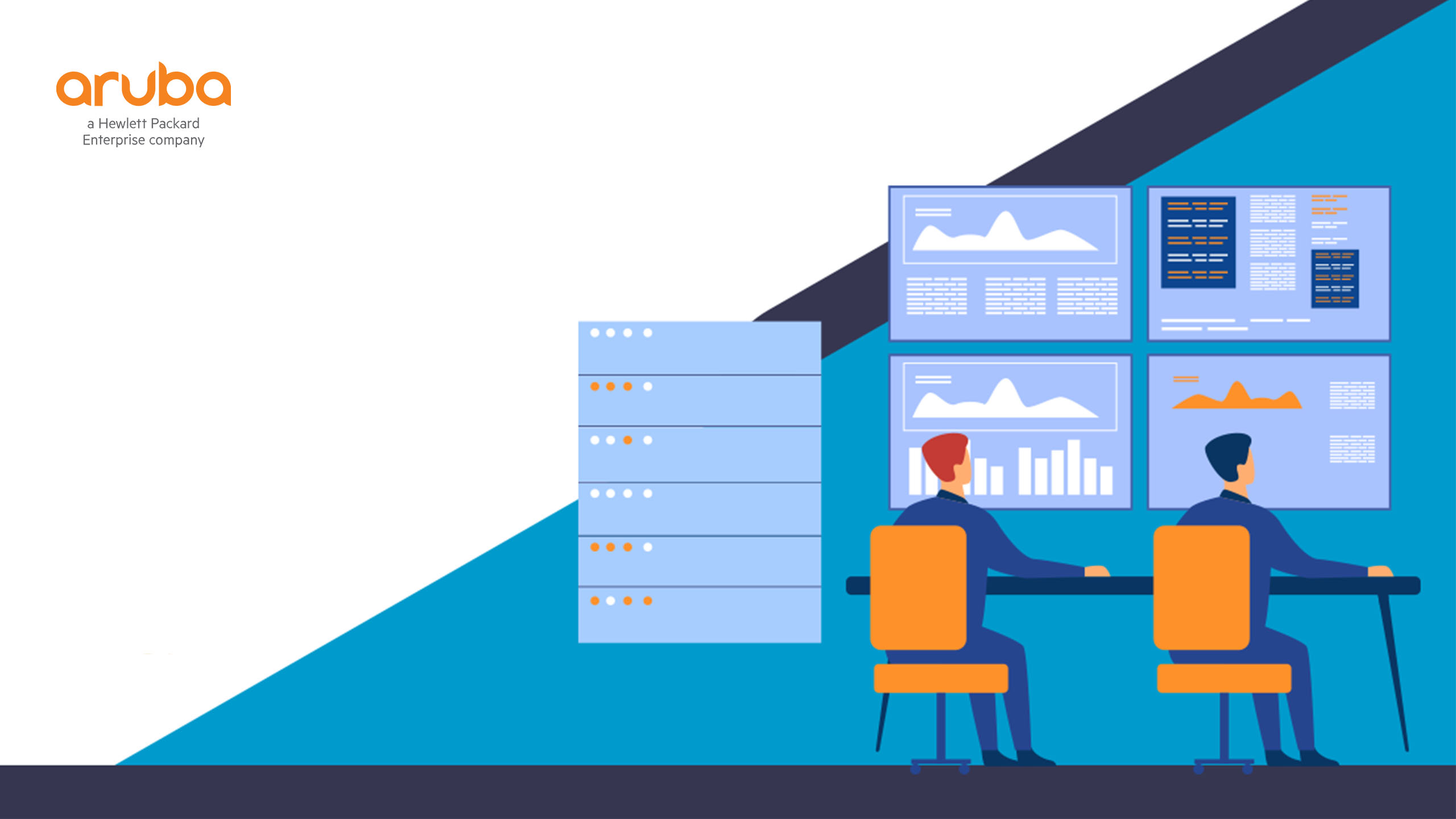Today's complex virtualized enterprise puts IT managers to a serious management test. While network administrators struggle to know how best to monitor network traffic and ensure operational excellence, managers routinely seek guidance on best practices and the right tools for the job.
What's more, in this era of digital transformation, the corporate network underpins all the radical changes taking place. The network infrastructure that facilitates critical operations connects to more systems and devices than ever before.
Just like the companies and governments that depend on it, the corporate network has become much more dynamic. And because organizations are so dependent on the network being fast, secure and reliable, operational excellence is the expectation.
How to monitor network traffic
Network traffic monitoring services are important tools for capturing essential traffic data for analysis and optimization. But selecting the right tools and deploying them effectively requires a good understanding of the organization's network infrastructure, priorities and challenges.
Here are six steps you can take to monitor network traffic in order to support a reliable, high-performance corporate network infrastructure.
Step 1: Take stock
When managing any network environment, you need an accurate inventory of all the devices and applications running on the network. Large, complex networks are more difficult to monitor, especially using manual methods.
To get a clear picture of assets and interdependencies, IT managers can use a network mapping tool that can automatically discover devices and capture a complete asset inventory. In addition, it's a good idea to periodically check for changes in assets.
Step 2: set a standard
To understand when anomalous network activity occurs that could indicate a problem, including a possible security breach, the IT group first needs to establish a baseline that shows normal traffic activity.
Network managers can use data capture or traffic detection tools to collect information about network activity over time. Data capture should be an ongoing process, as changes in the network are constant.
From this data, IT can carry out network traffic analysis to solve problems and make changes to improve service levels.
Step 3: Check and refine the settings
Network monitoring is an ongoing process - not a one-off activity. Continuous network monitoring is a way of identifying when devices are not configured correctly.
Used in conjunction with network configuration management software, monitoring and analyzing network performance can also help IT identify opportunities to refine device settings to provide faster data transfers over the network.
Graphical reporting tools can make it easier for network managers to assess and resolve service level problems.
Step 4: Apply escalation procedures
You will need a formalized policy that can alert the appropriate IT staff member when a network problem occurs. Automated tools can start this process, escalating the incident to the appropriate specialist as more information becomes available.
These tools can also alert IT and line-of-business professionals when a problem could affect adjacent areas or operations. Maintaining an up-to-date escalation model is crucial to avoid wasted time and prolonged interruptions.
Step 5: plan for the disaster and aim for continuity
An underperforming network can impede productivity. An outage can completely disrupt operations, resulting in heavy losses.
Effective network monitoring and performance management can help IT detect problems before they become fully problematic, minimizing their effect on the business.
But to guarantee high availability and limited downtime, IT needs to have a business continuity and disaster recovery plan that details the appropriate failover measures. Architecting the network without a single point of failure is key to avoiding major, prolonged outages
Step 6: Change plan
Today's networks are constantly evolving as organizations grow and sometimes consolidate. The widespread adoption of cloud computing services also has an effect as more companies adopt a hybrid IT model with some resources on-site and others in third-party environments.
It's important to continually assess how changes in the business can affect the network - and then make the necessary adjustments.
Tools for monitoring network traffic
Network monitoring requires several elements to be successful, including automated inventory discovery to map the network properly. Alerting and reporting tools provide the notifications IT needs to stay on top of problems and other reports to adjust configurations.
Fault isolation and troubleshooting show exactly where the problem lies. Network traffic analysis gives network managers an insight into the source of the problem, so they can speed up correction and limit undesirable results.
Conversys can help your company reduce the risks and impacts of this global crisis. Contact our experts now and find out about Aruba Networks' security, network management and connectivity solutions. We are on hand to help you overcome this challenge.
About Conversys
Conversys IT Solutions is a provider of Information and Communication Technology services and solutions operating throughout Brazil.
With a highly qualified technical and commercial team and a network of partners that includes the main global technology manufacturers, Conversys IT Solutions is able to deliver customized IT and Telecom Infrastructure solutions to clients.
We invest in our employees and partners and strive for a long-lasting relationship with our clients, because we believe that this is how we gain the skills and knowledge we need to innovate and generate value for the businesses in which we operate.